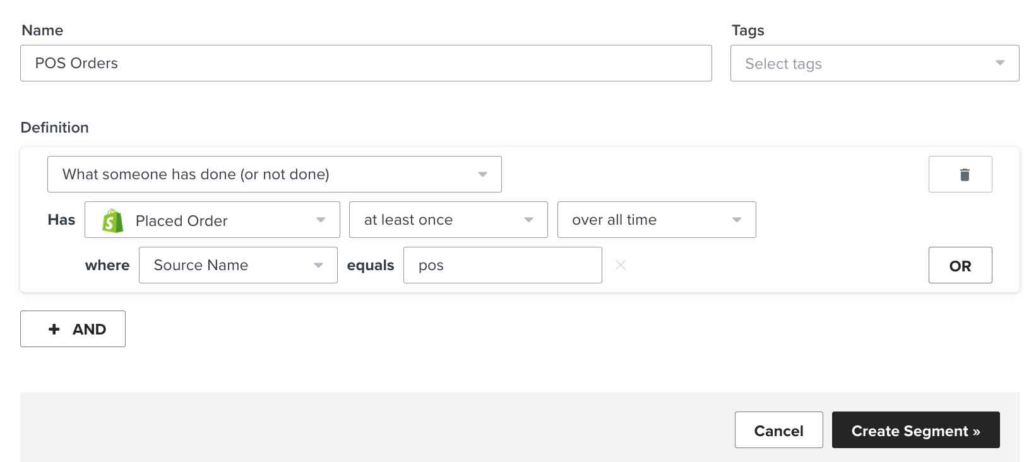Retail stores find it much harder to track customer activity and incentivise one-time buyers to become loyal customers. Here’s how email marketing can bridge that gap and help DTC brands opening brick-and-mortar locations boost their revenue
More DTC brands are becoming omnichannel, with a massive jump in those opening brick-and-mortar locations.
And if you are already running a Shopify online store, it can be simple to use Shopify POS to manage orders for your brick-and-mortar locations as well.
But if you are using Klaviyo with your online store (Shopify or non-Shopify), this setup can create issues with misattribution of revenue (I experienced this with a client).
Differentiating Brick and Mortar From Online Store Data
If Shopify POS is enabled on your Shopify backend, Klaviyo can start pulling point-of-sale data as well and display it separately from your online store’s data.
Here’s how to create a segment for only POS users in Klaviyo using the “pos” value (you can replace the pos with “web,” “iphone” and “android” to create segments for orders coming from these sources).
Collecting Emails For Marketing From Brick And Mortar Stores
With some extra setup and elbow grease, you can use both Shopify POS and Klaviyo to add people who visit your store as well as retail customers to your marketing list.
1. Get email subscribers through Shopify POS receipts
Once Shopify POS processes the transaction, you will need to provide receipts to customers either through a printed copy, a transactional email, or an SMS. If you have Shopify POS Pro, you can customise these receipts to include the following:
- A QR/barcode which can take the customer to a custom sign-up page on your website
- A link in the email which customers can click and opt-in for offers.
- A link in the SMS notification to download the PDF of the receipt, which can have incentives to opt-in for marketing.
2. Use Klaviyo forms to add store traffic to your marketing list
You can also use QR codes or a dedicated iPad station to add store visitors to your Klaviyo list (virtual assistants etc., can also help collect customer data)

For each of these approaches, create a custom landing page with an embedded email signup form or a full-page form.
Follow landing page best practices, and also tack on a quiz to collect zero-party data inside Klaviyo.
Type of User Data Collected From Offline Locations
Once you are set up with Klaviyo and Shopify POS, here are some data points you can collect:
- Placed order
- Ordered product
- Fulfilled order
- Cancelled order
- Refunded order
Depending on your requirements, you can have the same metric (Placed order) for both sources or create different metrics like “Placed Order Retail” and “Placed Order Web” to better understand consumer behaviour.
You can also create different feeds like:
- Product Catalog feed
- Store location feed
These feeds can be used for personalizing emails and texts: you can send out different content based on what the customer ordered last time or modify the content based on the store location.
Creative Ways Of Combining Online With Offline Data In Klaviyo
In an omnichannel world where a customer might purchase after multiple visits through different channels, you want to set up all systems so that they can seamlessly share data.
Here are some use cases to consider:
- Improve pre-purchase and post-purchase experience: For users adding high-value items to their cart but not checking out, aside from sending abandoned cart reminders, you can also use Klaviyo to notify your customer support teams and have them reach out by phone to answer any questions. The same tactic can be executed for customers who have just bought high-ticket items.
- Analyse location data to improve customer experience: Analysis of customer address data can help you set up stores in a hitherto untapped location, set up pop-ups or customer events, or direct customers to the nearest after-sales support and servicing locations.
- Increase AOV and revenue by bringing online users to the store: According to one survey, 27% of US consumers preferred shopping offline over online. Another survey shows that online sales accounted for only 14.6% of all US retail. Running email campaigns to incentivise these people on your list to visit your store can improve revenue.
- Send welcome emails to new in-store customers: New in-store customers/visitors might not necessarily know that you sell online as well. A welcome email sent a couple of hours after they visit the store can help shorten the buying cycle, help you collect more data, and build a better relationship with these people.
- Encourage BOPIS, ROPIS, and BORIS to reduce shipping costs and time: For online customers in the vicinity of your offline locations, you can offer BOPIS (Buy online, pick up in-store), ROPIS (Register online, pick up in-store) and BORIS (Buy online, return in-store) to cut down on shipping times and costs, which you can pass on to them.
Fixing Revenue Attribution In Omnichannel Operations
One of the biggest problems with the Klaviyo X Shopify X Shopify POS set-up is revenue misattribution.
If you are not set up properly, Klaviyo could take credit for sales that show up in Shopify POS, even if that customer has never received an email or SMS.
To fix this issue and to ensure that revenue isn’t double-counted between different channels, do the following:
1. Have the same attribution window across different channels
Maintain the same attribution window across multiple channels like Klaviyo, Shopify, Shopify POS, and Facebook. Otherwise, if the Klaviyo attribution window is five days, Shopify is seven days, and Shopify POS is one day, all the platforms will take credit for the purchase, and it will mess up your math.
2. Use a third-party tool to apply a consistent attribution model
When you are using multiple platforms like Klaviyo, Google ads, Facebook ads, etc., it’s possible that all these platforms can take credit for a single sale because they use different attribution models.
To avoid this scenario and to really understand channel performance accurately, you can use a tool like Wicked Reports or Rockerbox to track revenue across different sources.
3. Use consistent data regardless of location
The same customer can buy both online and offline. Both your online and offline stores can have the same products. But if you don’t have a consistent data structure in place, you might use different identifiers (email for online, phone number for offline) to track the same customer. You might even use different SKUs for the same product.
All these issues will poison the data well and ruin your ROI calculations.
Conclusion
Klaviyo won’t just help you send personalised emails and SMSs to your in-store customers.
Once you have sufficient data, you can use Klaviyo’s data analytics features to:
- Understand the optimum time between purchases and send offers at the right time.
- Build reports to show which locations are driving the highest revenues/profits.
- Identify and reward VIP customers even when they buy only buy from offline locations.
If your DTC brand is already investing in retail locations, the extra investment in integrating Klaviyo can be negligible in the context of higher sales from loyal customers and a better user experience for your brand.